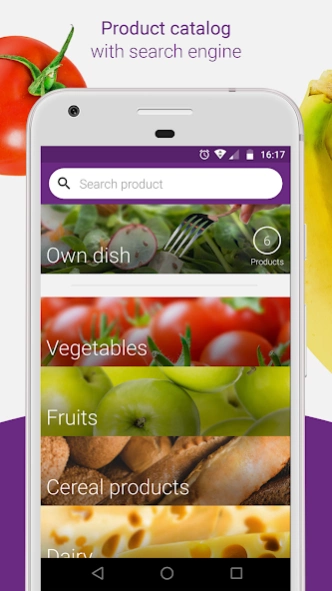Calorie counter 1.4.1
Free Version
Publisher Description
Calorie counter - Stay fit now! Calculate calories and macronutrients of meals! 🥗
Have you repeatedly considered switching to a diet of 1000 kcal or 1200 kcal? Thanks to calorie tables, you can carefully plan a diet menu for the whole day!
Calorie table app - how to lose weight using it? 😊
If you want to be fit, you need to take care of what you eat. Diet and Calorie Table are the best Android apps,
Counting calories is one of the most popular ways to fight overweight. Thanks to the knowledge of calorie tables of products, we are able to plan each meal in such a way that its energy value does not exceed 250-300 kcal (because that's how much should provide 3 main dishes eaten during the day).
Calorie table - how to use it? 👍
Before you start preparing a meal, check the energy values of selected products in the calorie table, weigh them and add them together. In order for the result not to be distorted, think about buying kitchen scales, which will show values of approximately 1 g. During the diet, it will help you not only to choose the right portion of meals but also allow you to calculate accurately the number of kcal provided by the meal.
About Calorie counter
Calorie counter is a free app for Android published in the Health & Nutrition list of apps, part of Home & Hobby.
The company that develops Calorie counter is Mobiem. The latest version released by its developer is 1.4.1.
To install Calorie counter on your Android device, just click the green Continue To App button above to start the installation process. The app is listed on our website since 2023-08-03 and was downloaded 1 times. We have already checked if the download link is safe, however for your own protection we recommend that you scan the downloaded app with your antivirus. Your antivirus may detect the Calorie counter as malware as malware if the download link to pl.mobiem.android.tabelakalorii is broken.
How to install Calorie counter on your Android device:
- Click on the Continue To App button on our website. This will redirect you to Google Play.
- Once the Calorie counter is shown in the Google Play listing of your Android device, you can start its download and installation. Tap on the Install button located below the search bar and to the right of the app icon.
- A pop-up window with the permissions required by Calorie counter will be shown. Click on Accept to continue the process.
- Calorie counter will be downloaded onto your device, displaying a progress. Once the download completes, the installation will start and you'll get a notification after the installation is finished.